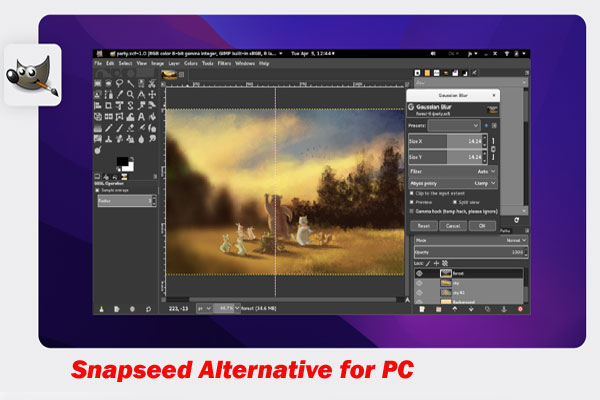Top Snapseed Alternative for PC
1. Adobe Lightroom:
Professional-Grade Editing: When it comes to picture editing, Adobe Lightroom is a force to be reckoned with.
It is appropriate for both amateur and expert photographers since it provides a broad variety of sophisticated editing features, from exposure tweaks to colour grading.
Organisational Features: With its catalogue system, Lightroom excels at organising photos so you can easily manage and discover your pictures.
2. GIMP (GNU Image Manipulation Program):
GIMP is a potent open-source substitute for Adobe Photoshop that is free to use. It offers sophisticated editing features including layers, filters, and customizable brushes, making it the perfect choice for people looking for a lot of creative freedom.
Active Community: Thanks to its big user base and vibrant community, GIMP experiences continuous improvement and provides a vast selection of plugins and extensions.
3. DxO PhotoLab:
DxO PhotoLab is renowned for its cutting-edge AI-powered picture editing tools. It is the best option for those looking for great picture quality since it performs well in noise reduction, optical corrections, and automated improvements.
One-Click Presets: One-Click presets and styles are available in PhotoLab and may rapidly modify your photographs.
4. Capture One:
Professional-Grade Colour Grading: Due to its outstanding colour grading and tethering features, Capture One is a favourite among professional photographers. It offers fine-grained control over details, exposure, and colour.
Dedicated Styles and Presets: To speed up your editing process, Capture One provides a variety of styles and presets.
5. PhotoScape X:
User-Friendly Interface: PhotoScape X is renowned for its accessibility and user-friendly interface. It's a flexible choice for basic to intermediate editing requirements.
Batch editing: You may quickly edit many photographs at once using PhotoScape X, saving you a lot of time.
6. Polarr:
Enhancements Powered by AI: Polarr uses AI to provide intelligent improvements and automatic editing recommendations. For those who want immediate results without having to make manual modifications, it's a terrific option.
Polarr enables you to create and share unique filters and presets, giving your changes a very personal touch.
7. Luminar AI:
AI-Powered Creative Tools: With AI-powered capabilities that make difficult tasks like sky replacement and portrait enhancement simple, Luminar AI is ideal for creative editing.
Quick Edit Templates: Luminar AI comes with quick edit templates for a variety of photographic moods and styles.
8. Darktable:
Darktable is a free, open-source solution for processing raw photographs. It provides a variety of tools for lens correction, colour correction, and other things.
Similar to Snapseed, Darktable allows non-destructive editing, letting you play around with your modifications without affecting the source picture.
Conclusion: Snapseed Alternative for PC Which One Stands Out
While Snapseed continues to be a top choice for mobile photo editing, these PC competitors provide a variety of solutions to meet your requirements, whether you're a beginner or a veteran looking for sophisticated functionality. You may be sure to discover a PC photo editing solution that matches your preferences and workflow, whether you like the familiarity of Adobe Lightroom, the adaptability of GIMP, or the AI-powered improvements of Luminar AI. Investigate these choices to improve your PC picture editing skills right now.
Snapseed for PC Blogs
Snapseed Vs Apple Photos
Lightroom App Vs Snapseed
Snapseed Vs VSCO: Ultimate Showdown
Snapseed for Mac Latest Version, Free Download
Best Presets for Snapseed: That Work Like Magic
Snapseed Alternative for PC, Windows 11/10 macOS Latest Version
Snapseed Like App for Mac: Choose Your Best Editor
Snapseed vs PicsArt
Snapseed and Raw Files
Is Snapseed Like Snapchat
Snapseed Raws Vs Jpg