The Professional's Choice: Adobe Lightroom
- RAW editing: Lightroom is the best option for photographers who want the most control over picture quality since it is excellent at processing RAW photographs.
- Advanced Adjustments: Lightroom is the go-to programme for professional-caliber edits because to its fine-grained control over exposure, colours, and details.
- Presets and Profiles: It provides a vast collection of presets and profiles that users may utilise to quickly apply a range of looks.
- Sync Between Devices: Lightroom synchronises your modifications between desktop and mobile devices to provide a fluid editing process.
- Advanced retouching tools make it simple to eliminate flaws and distractions. They include healing and cloning capabilities.
The Simple Editor: Google Snapseed

- Snapseed's intuitive UI is ideal for novice users and those who like a quick editing procedure.
- Selective Editing: It has a special "Selective" tool that enables you to precisely make modifications to certain sections of the picture.
- Snapseed offers a variety of effects, styles, and textures to swiftly improve your photographs.
- Non-Destructive Editing: You may play around with adjustments without degrading the quality of the original picture.
- Snapseed provides artistic features like Lens Blur and Perspective to give your photographs more depth and emotion.
The Appropriate Tool for You
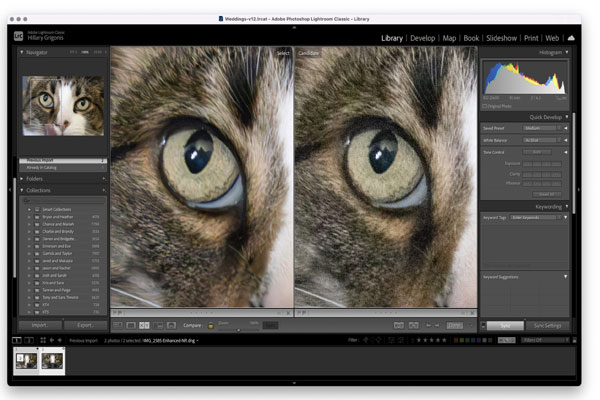
In conclusion, Adobe Lightroom is the best option for amateur and professional photographers looking for sophisticated editing features and RAW support. It's ideal for those who wish to polish every aspect of their photographs.
Snapseed, on the other hand, is a terrific option for customers that value simplicity of use, quick changes, and precise alterations. It is user-friendly for novices while yet providing robust editing choices because to its creative tools and clear UI.
The decision between Lightroom and Snapseed ultimately comes down to your editing objectives, expertise with sophisticated editing methods, and personal preferences. You can't go wrong with either app since they both can help you improve your smartphone photography.
Making a Decision: Snapseed or Lightroom?
Your editing objectives and knowledge with sophisticated editing methods will influence your decision between Adobe Lightroom and Google Snapseed.
Opt for Lightroom if
- You're a professional or hobbyist photographer looking for top-notch editing tools.
- You expect complete control over picture quality and shoot in RAW.
- You value the ease of synchronising your modifications across devices.
Select Snapseed if
- You give priority to rapid alterations, innovative improvements, and simplicity of use.
- You're new to picture editing and want a simple introduction.
- You like experimenting with different styles and effects to give your images a distinctive edge.
In the end, Lightroom and Snapseed are both fantastic options, and each has its advantages. These applications will ensure that your smartphone photography shines, whether you're aiming for professional-level changes or seeking a user-friendly editing experience.
Snapseed for PC Blogs
Snapseed Vs Apple Photos
Lightroom App Vs Snapseed
Snapseed Vs VSCO: Ultimate Showdown
Snapseed for Mac Latest Version, Free Download
Best Presets for Snapseed: That Work Like Magic
Snapseed Alternative for PC, Windows 11/10 macOS Latest Version
Snapseed Like App for Mac: Choose Your Best Editor
Snapseed vs PicsArt
Snapseed and Raw Files
Is Snapseed Like Snapchat
Snapseed Raws Vs Jpg
